Preparing Your PC for Hurricane Season in Shreveport
Understanding the Importance of Preparation
Living in Shreveport, being prepared for hurricane season is crucial. While many focus on securing their homes and stocking up on supplies, safeguarding your personal computer is often overlooked. Your PC holds vital information and memories that can be lost if not properly protected. This blog post will guide you through the steps to ensure your PC is ready for any storm that comes your way.
Before the hurricane season starts, it's essential to evaluate the potential risks to your computer. Shreveport's proximity to the Gulf of Mexico puts it at risk of severe weather, which can lead to power outages and flooding. By taking proactive measures, you can minimize the chances of data loss or hardware damage.
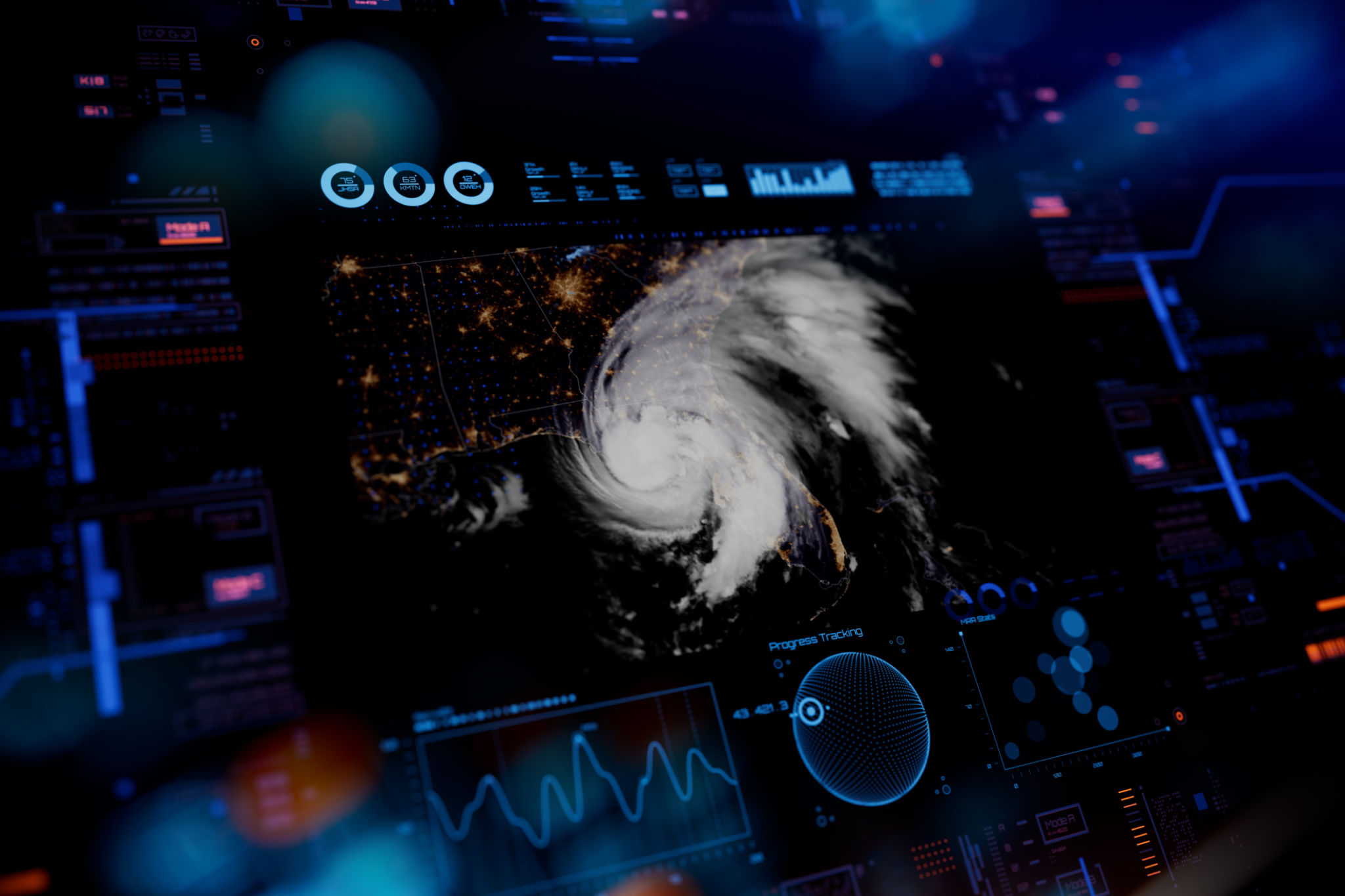
Backing Up Your Data
Data backup is your first line of defense against data loss during a hurricane. Ensure that all important files, photos, and documents are safely backed up. There are several methods for backing up data:
- External Hard Drives: These are a reliable option for storing large amounts of data. Make sure they are stored in a safe, waterproof location.
- Cloud Storage: Services like Google Drive and Dropbox offer remote storage options, keeping your data safe from physical threats.
- Network Attached Storage (NAS): For those with advanced needs, a NAS device offers a more sophisticated solution for backing up and accessing data remotely.
Regularly updating your backups is just as important as creating them. Set a schedule to ensure your latest files are always saved.
Physical Protection
Once your data is secure, focus on physically protecting your PC. Hurricanes can cause power surges and flooding, both of which can damage computer hardware.

Consider investing in a high-quality surge protector or an uninterruptible power supply (UPS) to shield your computer from sudden voltage spikes. Additionally, if flooding is a concern in your area, elevate your PC off the ground or move it to a higher floor during a storm.
Creating an Emergency Plan
An emergency plan for your PC can help reduce panic and ensure all necessary steps are taken to protect your device during a hurricane. This plan should include:
- Shutting Down Properly: Before the storm hits, ensure your PC is shut down correctly to prevent damage from sudden power loss.
- Disconnecting Cables: Unplug all cables and peripherals to protect them from electrical surges.
- Securing Accessories: Store keyboards, mice, and other accessories in waterproof containers.
Post-Hurricane Actions
After the storm has passed, carefully inspect your computer before turning it back on. Check for any water damage or signs of electrical issues. If you suspect any damage, consult with a professional before attempting to use your PC.

If everything appears intact, reconnect your cables and peripherals. Power up your PC and verify that all systems are functioning correctly. Checking your backups at this stage is also wise to ensure all data is accessible and intact.
By taking these steps, you can significantly reduce the risk of losing valuable information or damaging your PC during hurricane season in Shreveport. Remember, preparation is key, and protecting your digital life is just as important as securing your physical environment.